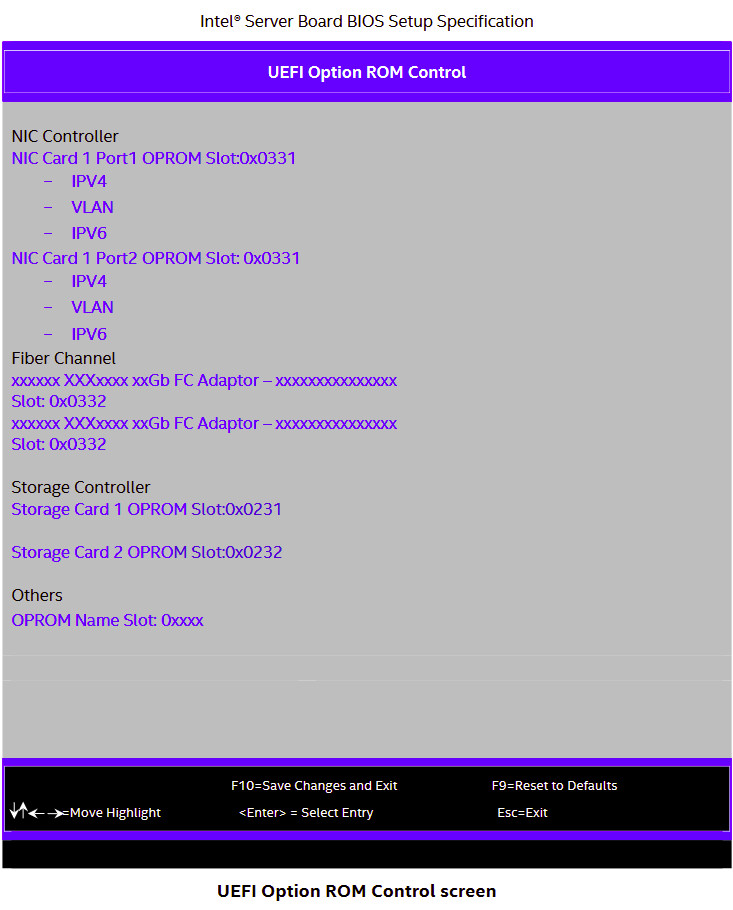Steps to verify if the add-in card is not being detected in the Peripheral Component Interconnect Express (PCIe) slot PCI Express card not detected to perform a firmware update Check the Intel® Server Board S2600WF Product Family Technical Product Specification >> Section "6.2 PCIe* Add-in Card Support" The server board provides three riser card slots identified as: Riser Slot #1, Riser Slot #2, and Riser Slot #3. Per the PCIe specification, each riser card slot can support a maximum 75 W of power. The PCIe bus lanes for each riser card slot is supported by each of the two installed processors. PCIe* add-in card support: In order to verify if the system BIOS detects the PCI Express card follow the steps below: Go to the BIOS then Advanced , then PCI Configuration, then UEFI Option ROM Control Follow the steps below to change the boot mode: See image below for illustrationPCIe Add-In Card Support for Intel® Server Board S2600WF

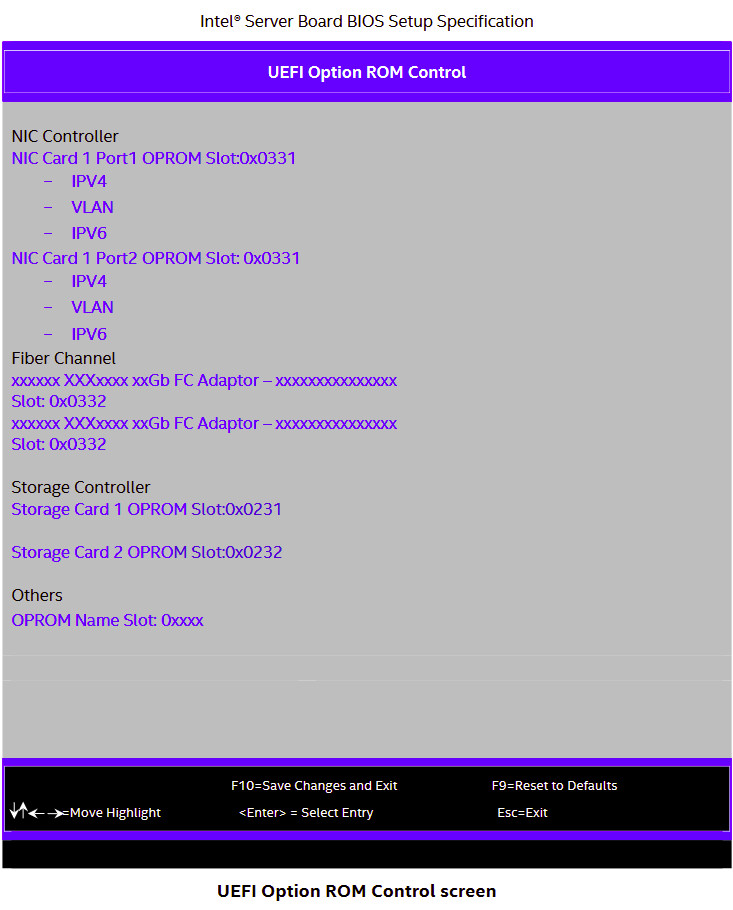
Related Products
This article applies to 40 products
PCIe(주변 장치 구성 요소 인터커넥트 익스프레스) 슬롯에서 애드인 카드가 감지되지 않았는지 확인하는 단계
펌웨어 업데이트를 수행하기 위해 PCI Express 카드가 감지되지 않음
인텔® Server Board S2600WF 제품군 기술 제품 사양 >> 섹션 "6.2 PCIe* 애드인 카드 지원" 섹션을 확인하십시오.
서버 보드는 라이저 슬롯 #1, 라이저 슬롯 #2, 라이저 슬롯 #3으로 식별된 3개의 라이저 카드 슬롯을 제공합니다. PCIe 사양에 따라 각 라이저 카드 슬롯은 최대 75W의 전력을 지원할 수 있습니다. 각 라이저 카드 슬롯에 대한 PCIe 버스 레인은 설치된 두 프로세서 각각에 의해 지원됩니다.
PCIe* 애드인 카드 지원:
시스템 BIOS가 PCI Express 카드를 감지했는지 확인하려면 아래 단계를 따르십시오.
BIOS로 이동한 다음 고급, PCI 구성으로 이동한 다음 UEFI 옵션 ROM 제어
부팅 모드를 변경하려면 아래 단계를 따르십시오.
- 시스템에 전원을 공급합니다.
- BIOS 메뉴를 입력하라는 메시지가 표시되면 F2를 누릅니다.
- 고급 > PCI 구성 > UEFI 옵션 ROM 제어로 이동
그림의 경우 아래 이미지를 참조하십시오.