Steps to take your system out of Manufacturing Mode. When booting an Intel® NUC device and "System is in Manufacturing Mode" is displayed. If your Intel® NUC came with, Intel® NUC with Visual BIOS, the message should disappear after twenty reboots. If not, contact Intel® Customer support. If your Intel® NUC came with, Intel® NUCs with the Aptio® V UEFI Firmware Core, you must contact Intel® Customer support. Intel® NUC Shows "System in Manufacturing Mode" During Startup
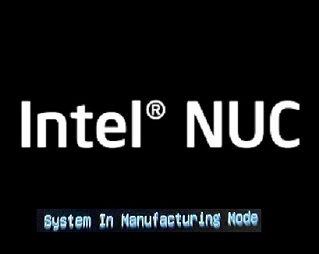
Related Products
This article applies to 65 products
시스템을 제조 모드에서 해제하는 단계입니다.
인텔® NUC 장치를 부팅할 때 "System is in Manufacturing Mode"가 표시됩니다.
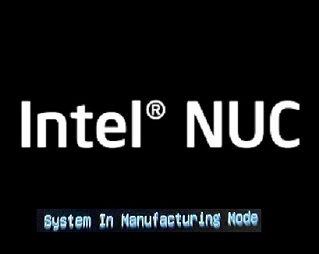
Visual BIOS를 인텔® NUC 인텔® NUC 함께 제공된 경우 20 회 재부팅 후 메시지가 사라집니다. 그렇지 않은 경우 인텔® 고객 지원팀에 문의하십시오.
인텔® NUC Aptio® V UEFI 펌웨어 코어가 탑재된 인텔 NUC와 함께 제공된 경우 인텔®® 고객 지원팀에 문의해야 합니다.
- 인텔® NUC Aptio® V UEFI 펌웨어 코어가 포함된 인텔® NUC와 함께 제공되었고 인텔® NUC가 사전 제작(PP) 버전/엔지니어링 샘플인 경우 수정 사항이 없습니다.
- BIOS 업데이트 또는 BIOS 복구는 VIsual BIOS 또는 Aptio V UEFI 펌웨어 코어 BIOS에 대한 이 문제를 해결 하지 않습니다 .