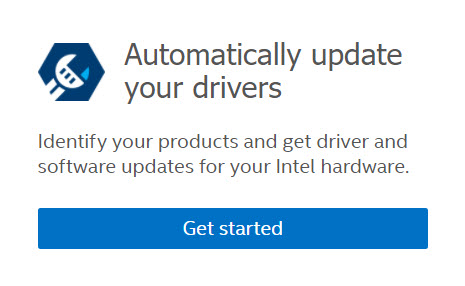Methods for identifying your Intel® Graphics in Windows 8*/8.1*. How do I find out in Windows 8.1 what graphics controller I have so I can update my driver? There are two methods to identify the graphics controller in your computer (also known as a video card or graphics card). If you need to identify your Intel graphics driver version, see What's My Intel® Graphics Driver Version? Example: Once you have identified your controller, you can find the latest drivers for your system by utilizing the Intel® Driver & Support Assistant or by searching for them manually on the Download Center. Identify Your Intel® Graphics Driver Version How to Find Graphics Drivers for Linux* How to Install an Intel® Graphics Driver in Windows* 8.1 Error Message: Computer Manufacturer Graphics Driver DetectedHow Do I Identify My Intel® Graphics Controller in Windows 8*/8.1*?
Method 1: Use Intel® Driver & Support Assistant to Automatically Detect your Graphics Controller (Recommended)
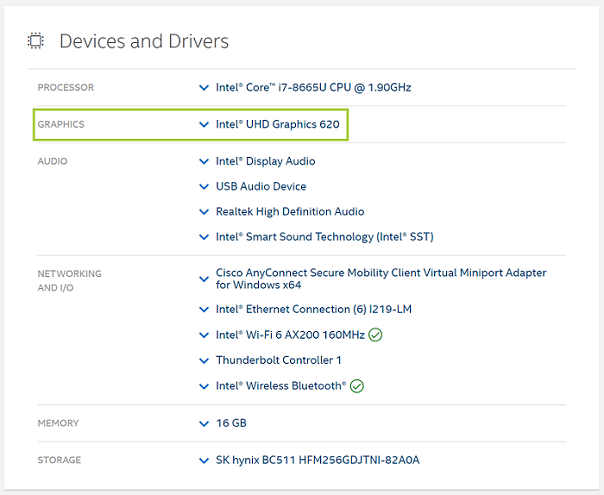
Note
Method 2: Manual Identification
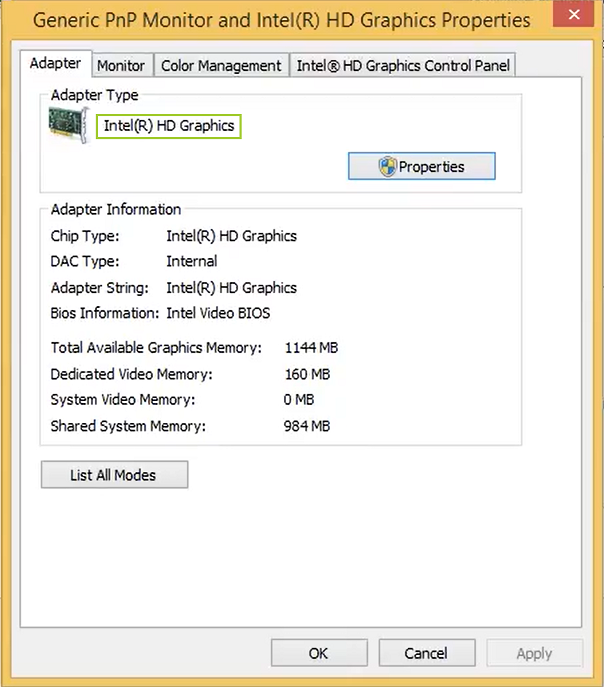
Note
Related articles
Related Products
This article applies to 126 products
Windows 8*/8.1*에서 인텔® 그래픽을 식별하는 방법.
드라이버를 업데이트할 수 있도록 사용 중인 그래픽 컨트롤러가 무엇인지 Windows 8.1에서 어떻게 알 수 있습니까?
컴퓨터에서 그래픽 컨트롤러(비디오 카드 또는 그래픽 카드라고도 함)를 식별하는 방법은 두 가지가 있습니다.
인텔 그래픽 드라이버 버전을 식별해야 하는 경우 내 인텔® Graphics Driver 버전은 무엇입니까?를 참조하십시오.
방법 1: 인텔® 드라이버 및 지원 도우미를 사용하여 그래픽 컨트롤러를 자동으로 감지(권장)
본보기:
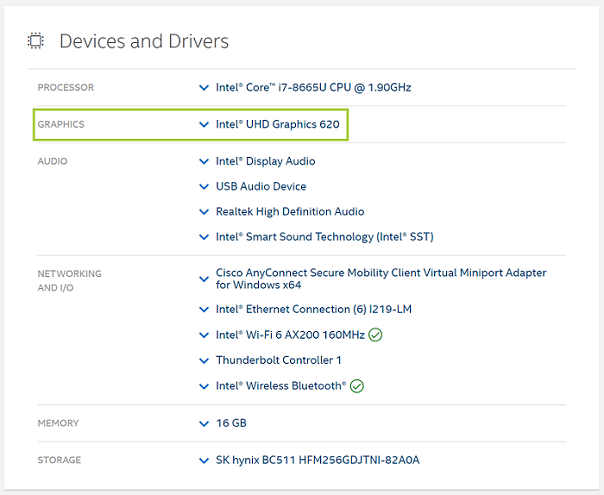
| 메모 |
|
방법 2: 수동 식별
- 데스크톱 모드에 있지 않은 경우 바탕 화면 타일을 선택합니다 .
- 바탕 화면의 아무 곳이나 마우스 오른쪽 단추로 클릭하고 화면 해상도를 선택합니다.
- 고급 설정을 클릭합니다.
- 어댑터 유형 섹션에 나열된 그래픽 컨트롤러 식별자를 참고합니다.
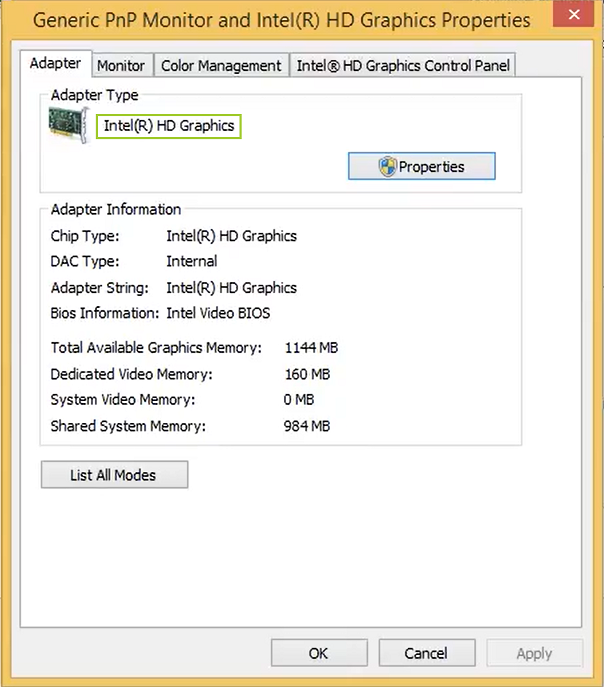
| 메모 |
|
컨트롤러를 확인하면 인텔® 드라이버 및 지원 도우미 활용하거나 다운로드 센터에서 수동으로 검색하여 시스템에 적합한 최신 드라이버를 찾을 수 있습니다.